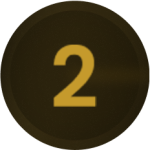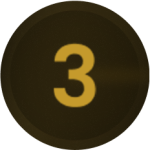PIONEERING YOUR FINANCIAL SUCCESS
At RAVEX GLOBAL, we pride ourselves on our team of seasoned trading experts who bring a wealth of knowledge and experience to our clients. Our professionals are not only adept in financial markets but are also passionate about understanding and serving the unique needs of each client. This personalized approach has been a cornerstone of our success and client satisfaction.
ACTIVE USER
TURNOVER
WITHDRAW
CHOOSE ACCOUNT TO START TRADING
At RAVEX GLOBAL, We respect the diversity of trading styles and are committed to providing quality services to all our customers.
Prop trading account
Trader Wanted Challange $10.000
$199
Live trading account
Standart Trading
$100 min
Trial account
Demo Trading
CHOOSE ACCOUNT TO START TRADING
At RAVEX GLOBAL, We respect the diversity of trading styles and are committed to providing quality services to all our customers.
Prop trading account
Trader Wanted Challange $10.000
$199
Live trading account
Standart Trading
$100 min
Trial account
Demo Trading

WHY RAVEX GLOBAL?
turns you into a true global investor by offering a wide range of advanced tools and expertise.

Exceptional Customer Support
Ravex Global prides itself on its dedicated customer support team, available 24/7 to assist with any queries or issues

Regulated Broker
regulated by FSA & dedicated to Always safeguard your funds.

High Security
The safety of client funds and data is a top priority

Advanced Platforms
Ravex Global offers cutting-edge trading platforms that are user-friendly and equipped with advanced tools.

Exceptional Customer Support

SECURITY

Regulated
Broker

Advanced Platforms
FREQUENTLY ASKED QUESTIONS
Here you will find the answer to your question. Somehow you did not find the information you are satisfied with?
Required Documents for Registration with Ravex Broker
To register with Ravex Broker, you need to submit two types of documents for identity verification:
Identity Document: In this section, you can use documents such as national ID card, passport, or driver's license.
Address Document: This is to verify your address. You can use documents such as water, electricity, gas bills, municipal certificate, lease agreement, or property deed for this purpose.
What Should You Enter in the Registration Form Fields?
After logging into the website, you need to fill out 9 fields:
- Account Type Selection: Specify whether you are a natural person or a company.
- Gender: Specify your gender.
- First Name: Enter your first name as per your identification.
- Last Name: Enter your last name and suffix as per your identification.
- Birth Year: Enter your birth year in the Gregorian calendar format.
- Country: Select the country of your residence.
- Phone Number: Enter your valid phone number.
- Email: Provide the email address you wish to use.
- Referral Code: Enter your referral code if you have one. (Optional)
Then, read and confirm Ravex Broker's user agreement by checking the box.
Why Didn't You Receive the Registration Code to Your Email?
We apologize for this inconvenience. Make sure you follow these steps:
- Ensure your email address is correct.
- Make sure you have a stable internet connection.
- Sometimes emails may go to your spam or junk folder.
- If you've followed the above steps and still haven't received the email, try entering your email address again in the 'Forgot Password' section to receive a password reset email.
Why Am I Getting an Error During Registration?
Make sure your keyboard is set to English during registration. If you encounter errors with your email and registered phone number during registration, it means you may have already registered on the site; there's no need to register again, simply log in from the 'Login' section.
Can I Change My Details After Registration?
Yes, you can change your details after registration. After logging into the site, click on your name at the top of the site and select the option you want to change.
These documents are required to register a real person with Ravex Broker and prevent repeated registrations. Be assured that these documents are kept secure by Ravex Broker and are not sent to anyone else.
How can we charge our account?
After logging into the Ravex site, navigate to the Deposit or Funds Transfer section to make your deposit. Simply select your account, choose your payment method, and proceed to the payment page.
I've made my payment but my account wasn't charged. What should I do?
Sometimes deposits may be delayed due to network disruptions. If your account isn't charged after 24 hours, please contact your support team.
What payment methods can we use to charge our account? At Ravex Broker, you can charge your account using methods such as Tether (USDT), MasterCard, Google Pay, Apple Pay, and also through Rial deposits.
How can we charge our account using MasterCard or credit card?
After logging into your account and clicking on the Deposit or Funds Transfer button, you'll enter a page where you should select your account. After selecting your account, click on the MasterCard or credit card icon to proceed to the payment page. Once there, view the exchange rate and send the desired amount.
How can I charge my account with Tether (USDT)?
After logging into your account and clicking on the Deposit or Funds Transfer button, select your account and then click on the USDT icon. Enter the deposit amount on the next page and receive a wallet address. Send your desired amount of USDT based on your selected network.
Can I transfer money between my accounts?
Yes, you can transfer funds between your accounts. Please inform support for assistance.
I'm receiving an error preventing me from proceeding to the wallet sending stage during payment. What should I do?
All accounts have a minimum deposit requirement. In some cases, such as with Props accounts, you may need to send a smaller amount to reset. Enter at least 200 in the box and after receiving your wallet address, charge your desired amount.
I deposited into Props accounts and now regret it. How can I return this money?
Props accounts have a fee of 199 USDT, deducted upon account creation and non-refundable.
How do I know how much to send for my Rial accounts?
As the dollar rate fluctuates, check the latest rate before making a payment in the application and deposit the desired amount.
I'm not showing an amount when paying with a credit card. What should I do?
In such cases, change your exchange office to show you the price. Once the price is shown, you can charge your account with MasterCard.
What networks can I use for Tether (USDT) transfers?
You can use TRC-20 and BEP-20 networks for Tether transfers.
I made a deposit but my account wasn't charged. How can I track my account?
You can track your account by sending the hash or TX ID of your deposit to support.
How can I withdraw from my account?
After logging into the Ravex site, go to the Funds section and then Withdraw to initiate your withdrawal. Select your desired account, enter the amount you wish to withdraw in the designated field, choose your payment method, and proceed with the withdrawal.
I've made a withdrawal but the amount hasn't been sent to my wallet. What should I do?
Except on Saturdays and Sundays, withdrawals are processed instantly. If you've made a withdrawal on these days, please wait until Tuesday for the requested amount to be sent to you.
In what ways can I withdraw my desired amount from Ravex Broker?
You can withdraw your funds in Tether (USDT) from Ravex Broker.
How are withdrawals from accounts processed?
Withdrawals are processed instantly except on Saturdays and Sundays. For Props accounts, you must meet the conditions specific to Props accounts to initiate your withdrawal.
How does withdrawal from a Props account work?
For withdrawals from Props accounts, in the first month you can withdraw 20% of your profit, in the second month 30% of your profit, and in the third month 50% of your profit.
How can I connect my account to MetaTrader?
After logging into the Ravex website, go to the Account section, then Account Overview. Select your desired account, click on View, and you'll be directed to a page where you'll find your login, password, and server details. You'll need to input these details under Add Account in MetaTrader.
How can I find my MetaTrader password?
Navigate to the Account section, then Account Overview after selecting your desired account and clicking on View. You'll be able to change your MetaTrader password on the subsequent page.
How do I download MetaTrader?
First, log into your Ravex Broker account. From the Download section, you can download MetaTrader 5.
Which version of MetaTrader should I download to use the accounts?
You must download MetaTrader 5. Ravex Broker does not support MetaTrader 4.
My account is not connecting to MetaTrader. What should I do?
Ensure the following steps are completed for connecting to MetaTrader:
- Use a high-speed internet connection.
- Download the latest MetaTrader 5 from Ravex Broker.
- Input your login server and password under Account > Account Overview into your MetaTrader account.
- Change your password under Account Overview and try again.
I've connected to MetaTrader but I can't execute trades. Why?
If you've used an Investor password to access MetaTrader, you won't be able to execute trades.
Why is the chart price different from other brokers?
Each broker sets its own prices. Market fluctuations vary across brokers, hence you may observe different charts compared to other brokers.